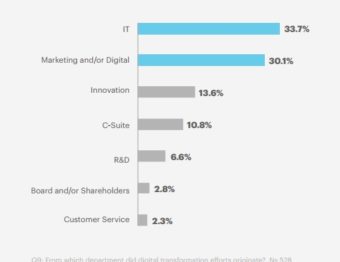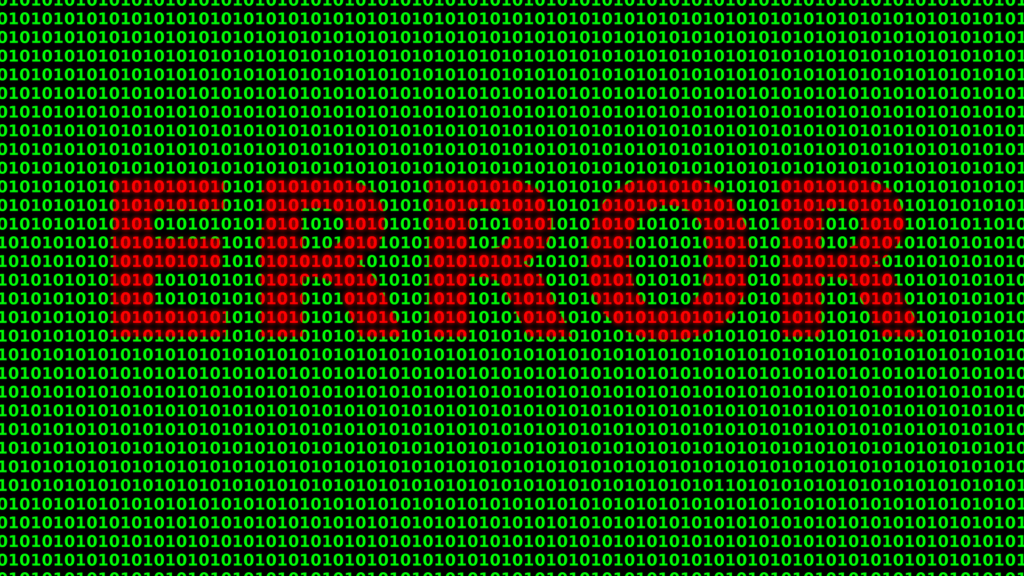
Virtual Private Networks have become indispensable for people who prefer browsing the Internet with added security. Most people would agree that using a private network has enhanced their user experience.
There are three most common reasons why people use a VPN
-
You can watch movies and television on any device anywhere around the world. The connection is fast and secure. You don’t have to be bothered with a choppy connection that keeps buffering.
-
If you have experienced getting blocked from accessing a specific website in your country, you can bypass this with the use of a VPN connection.
-
You can privately browse the Internet and hide your IP address and location.
These benefits alone have made VPNs more widely used. One added benefit is that any person can use it regardless if he is tech savvy or not.
Like any technology, errors are also commonly experienced in using a VPN. One example is an error 800. This error is encountered when your device is unable to establish a VPN connection. Simply put, the client, which is you, is having trouble connecting to the VPN server. The question is, can you fix it easily?
What Causes a VPN Error 800?
When you are trying to establish a connection with a new server and the messages being sent from your device fails to reach the server, an error 800 occurs. Here are three possible causes for this error:
-
You may have entered incorrect login credentials. Entering an invalid name and address can cause this error.
-
Your device may have lost its connection to the local network.
-
The VPN connection is blocked by a firewall.
Fortunately, there is an abundance of help available online, and websites such as OneClickHere.com can help you fix the problem. Each possible cause has corresponding troubleshooting steps you can try. Here is what you can do if you encounter an error 800:
-
You can ping the server to confirm if the connection is established, as a lot of experts advise. You can also wait a few minutes and try the connection again. Another option is to use a different device to connect to the server.
-
VPN administrators establish a server name and this must match the name entered on your end.
-
You can also try to temporarily disable any firewall you may have set-up. If you are experiencing a firewall issue, you may need to update your firewall configuration.
With these tips, it is likely that you will be able to resolve the error on your own. Once you have resolved this error, you can connect to the server and enjoy a fast and secure Internet connection.